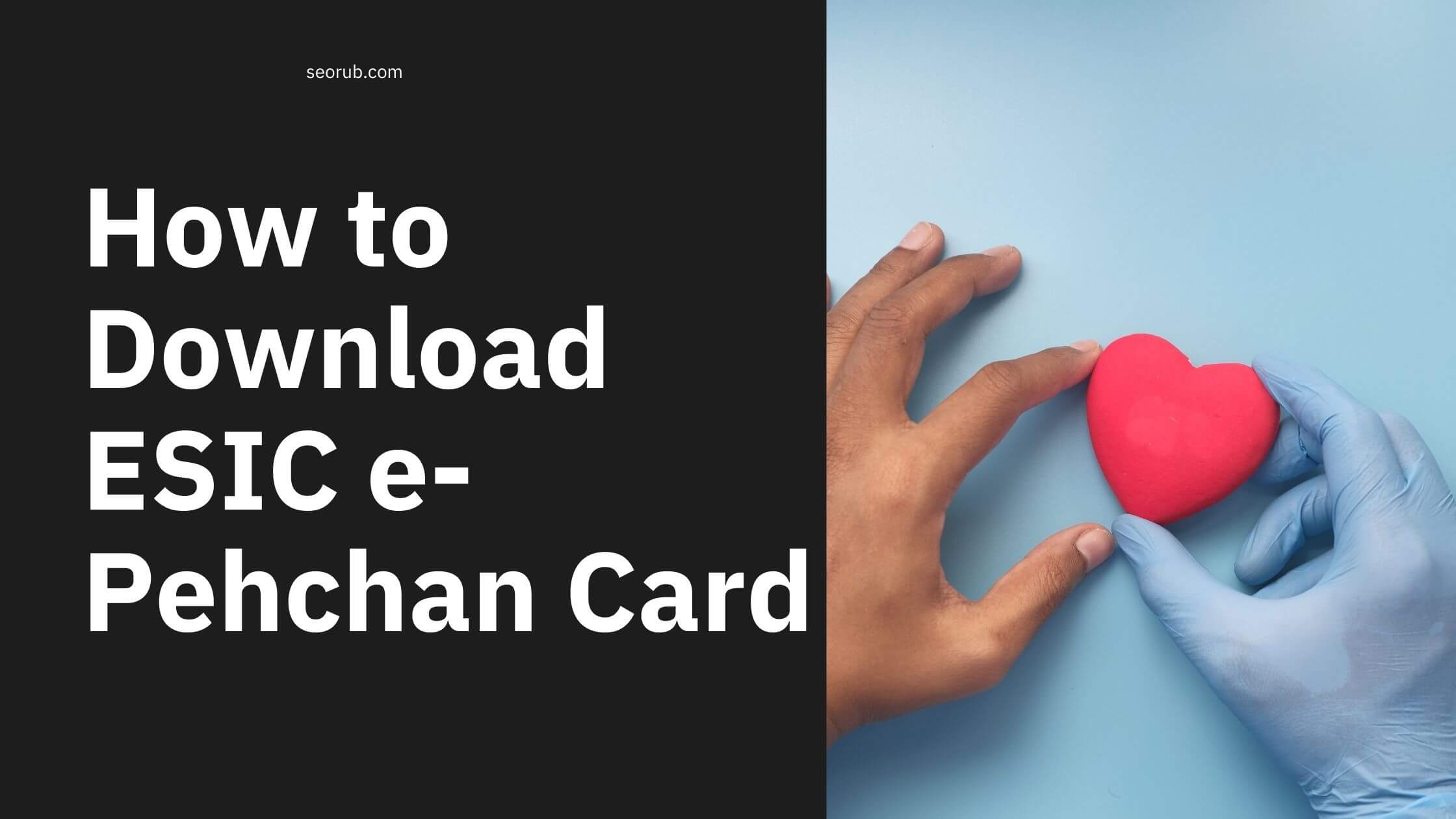Employees’ State Insurance Corporation (ESIC) is a self-financing social security and health insurance scheme for Indian workers. To download an ESIC card, you can follow these steps:
- Visit the ESIC website: Go to the official website of the Employees’ State Insurance Corporation (www.esic.nic.in)
- Click on the “For Insured Person” tab: On the homepage of the website, you will see a tab labeled “For Insured Person,” click on it.
- Select “Download E-Card” option: Click on the “Download E-Card” option from the drop-down menu.
- Enter your details: On the next page, you will be prompted to enter your details such as your ESIC number, your name, and your date of birth.
- Submit the details: After entering the details, click on the “Submit” button.
- Download the E-Card: After submitting the details, you will be able to see your E-Card on the screen, Click on the download button to download the E-Card.
- Print the E-Card: After downloading the E-Card, you can print it and keep it with you as a proof of your ESIC coverage.
It’s important to note that, if you are not registered with the ESIC, you will need to contact your employer or the nearest ESIC office for registration and obtaining the card.